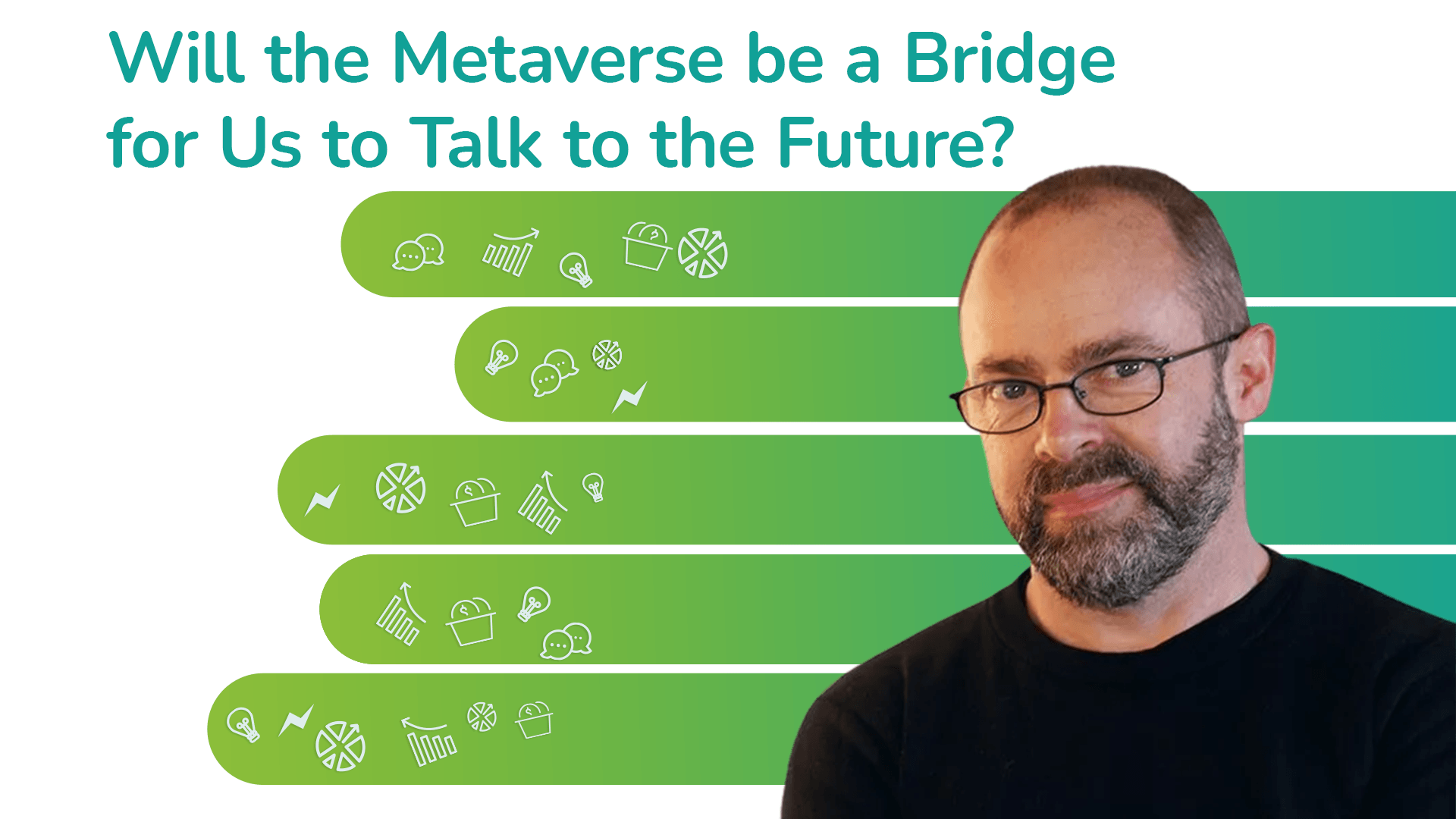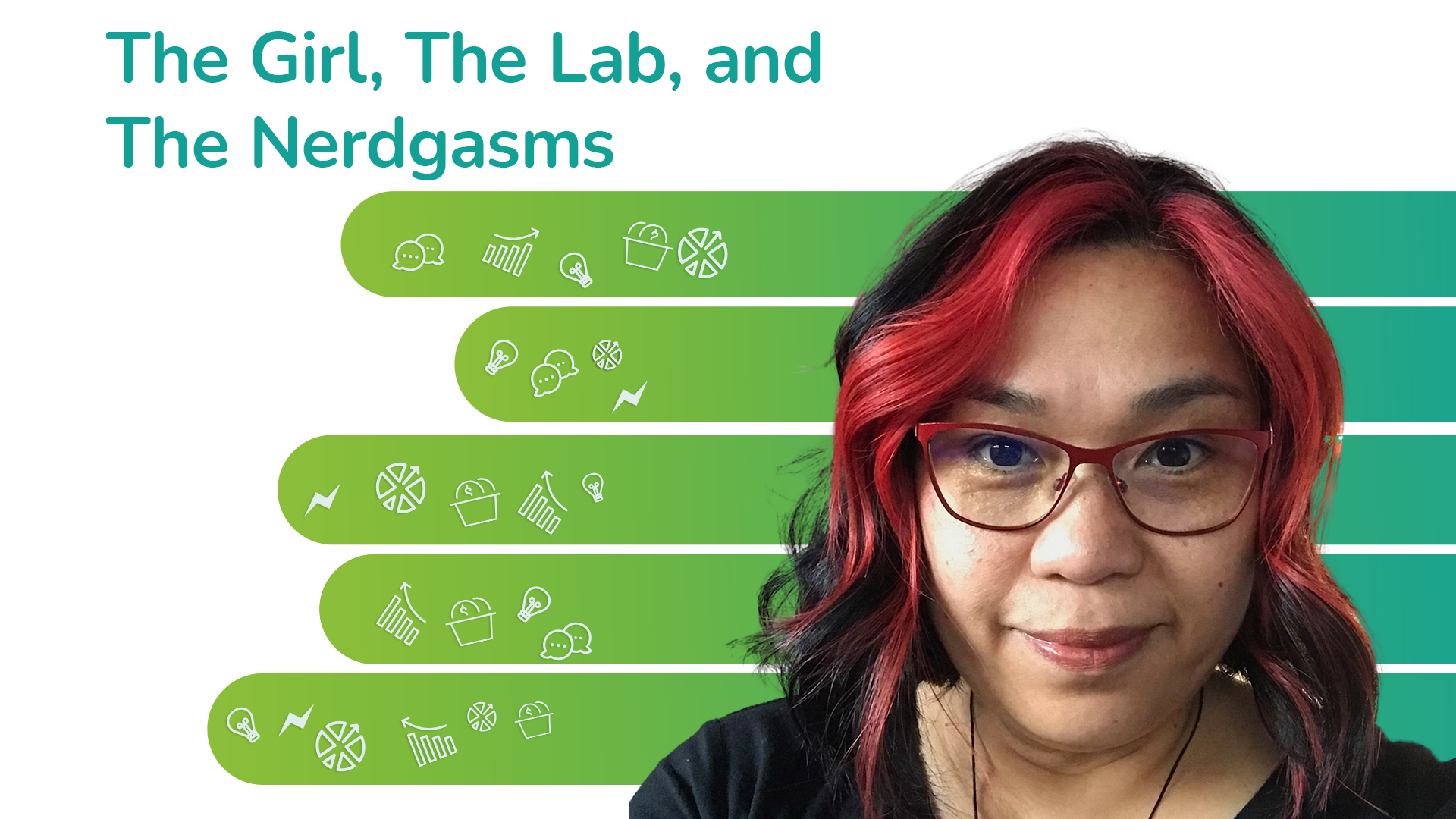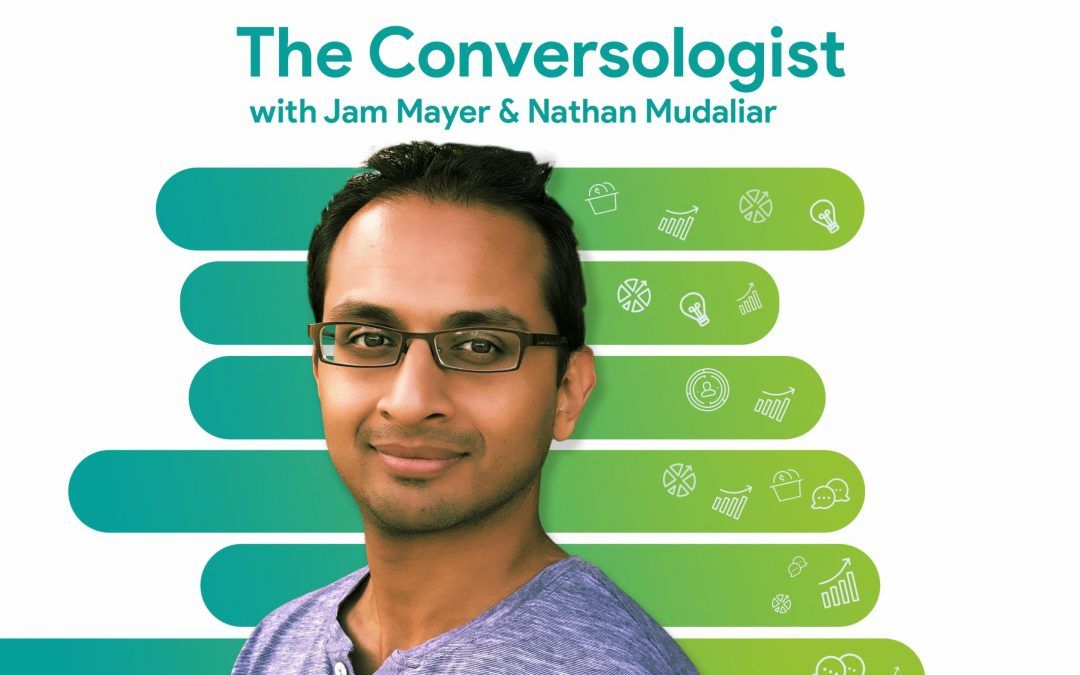Season 2 Episode 28 | 27 minutes 35 seconds
Ever wondered how AI can bring people together, foster teamwork, and spark innovation? How can a machine help us grow, learn, and connect in ways we never thought possible?
Yavor Belakov joins me to chat about enhancing teamwork with AI! His team built Team-GPT making it easy for humans to innovate together through group chats, prompt templates, and forking conversations down new paths.
We are now using this tool in the Conversologist Lab. Reach out and we'll give you access to have a play!
Yavor Belakov is a software developer and co-founder at Team-GPT, a software which garnered more than 5000 users in 4 months. Passionate about the potential of AI, Yavor believes everyone should harness its power. He’s committed to helping teams adopt this revolutionary technology swiftly and effectively.
Host & Guest
Jam Mayer
Resources
Episode Conversation
Topics that were discussed:
- Enhancing Collaboration Through AI: The Story Behind Team GPT and Its Impact on Workflows
- Improving Communication and Collaboration: The Role of AI in Team GPT's Success
- The Power of Feedback: How Team GPT and AI Foster Learning and Growth During Collaboration
- Using Personas to Improve Your ChatGPT Prompts
- Harnessing AI for Efficient Software Development
- Forking a Conversation
- Closing
Episode Transcript
Jam
Ever wondered how AI can bring people together, foster teamwork and spark innovation? How can a machine help us grow, learn and connect in ways we never thought possible?
Welcome to the Conversologist Show, where we dive into the art and science of digital conversations.
I'm your host, Jam Mayer, and we're about to embark on a nerdtastic adventure with Yavor Belakov, software developer and co-founder of Team GPT. From shared workspaces to interactive feedback, we'll explore how Team GPT is revolutionizing the way we engage with ChatGPT and each other.
Trust me, you want to stick around till the end as I'll be sharing a special way you can experience collaboration and use this platform. So grab your virtual lab coats, fellow nerds, and let's get this conversation started.
Hello, hello. And thank you for joining us from Bulgaria. How are you doing?
Yavor
Hey. Hello Jam. Thanks so much for the invite. I'm very happy to be a guest in your podcast and thank you for the warm intro.
Jam
Awesome. Now we are both users of ChatGPT and a hundred million other humans in the world and counting.
So would you say that it's part of your daily work? How often do you use it? Let's start there.
Yavor
Yeah, my main responsibilities are in the software development sphere. Everyone knows that ChatGPT is very good in coding. I would say that I use it on a daily basis, like maybe an hour or two hours a day.
It comes in handy quite often. I think it's a very important tool to use when you're a software developer.
Jam
That's awesome. I'm not a software developer, so I'm really, really curious to pick your brain. Now look, let's set the scene here. You are working away with a team and using the ever popular, of course, ChatGPT, but I know we all experience challenges, right?
And it seems like something is missing. So I'd really love you to share to our listeners about the story behind Team GPT and the challenges. Tell us more about that.
Enhancing Collaboration Through AI: The Story Behind Team GPT and Its Impact on Workflows
Yavor
Basically me and my team, we were working on another project and then ChatGPT came out and we are like, this is a very revolutionary technology.
We have to try it out, experience, learn or whatever. So we started playing around with it. And we started exchanging knowledge, experience, chats, everything related to this technology. And it was quite hard when we were like five people exchanging this information. It became very, very hard sending information and chats in groups.
So we decided to build something for internal use where we could see each other's chats and so we don't have to send screenshots, copy paste, which is very, very time wasting. Yeah. We were doing this when we were only two. It was, okay, you can exchange information with another person.
But then we became maybe five people doing this and it was a complete mess. We just built an internal mini project that allowed us to see each other's chats. And so, this is the very first version of Team GPT. It was for internal use. It wasn't meant to be a product.
And it turned out that it's quite handy.
Jam
So I was curious, you said screenshot. Can you imagine, so how much screenshots have you had before Team GPT actually was created? Do you use like Slack or do you upload it into G Drive? Give us more of a clearer picture of what was going on in those challenges in the team.
Yavor
We were using Slack, copy pasting screenshots all the time. It was complete mess. The process was very bad. Then we started using some Chrome extensions that create something like an export version of the chat.
But again, it was very time consuming and it wasn't that handy. We thought we have to do this, so we stopped wasting time on sharing chats in groups, Slacks. It turned out that other teams, like our friends, learned about our internal project and were like, hey, can you set up this for our team so we can use it as well?
When this happened like three times, we were like this has to be a product. This has potential.
Jam
That's how products are born, as they say. Right? You start with a challenge or, well, I'm a marketer, so a pain point and you've actually created a solution internally. It's similar to like Facebook, wasn't it?
It was more internal. It started out internal and in universities, we all know the story, right? But no, that's, that's an awesome journey and definitely you have just started this journey. And how many users have you got now since you've launched?
Yavor
Yep. We launched on the 2nd of May which is three, three months ago now. And we've got over 5,000 active users. We just got over 5k. I think we are, we are going well for now.
We started building Team GPT in the beginning of April, but this is the internal version. We got the internal version for a week maybe. We decided that this is gonna be a product a week later.
Jam
A week later. Wow.
Yavor
Yeah, it was crazy. Crazy.
Improving Communication and Collaboration: The Role of AI in Team GPT's Success
Jam
Now I know one of the features or the reason Team GPT exists is all about collaboration, right? Can you just give us more like, I guess, benefits that you've seen through either your users probably or just internally as well, and just give us the importance of actually learning from each other in collaboration.
Yavor
The best features in Team GPT that we think are the most important and that are focused on this collaboration thing is that you can have group chats. So just like have a chat with the AI in ChatGPT, you have a chat in Team GPT, but other people can join and can inform the AI in the same chat.
So for example, you talk to the AI about an email, you want to create an email and then I join in and I can use your history and continue the chat where you left it. This is very very useful. And the other more important things that you can see your teammates' chats. They can give you access to see them. By default they are shared across your workspace so anyone in the workspace can see them, can join them.
It's very, very collaborative and you can organize your chats in many different ways. Like folders, sub-folders or favorite them, bookmark, and so many other ways to organize your work. It's like a shared workspace for your team, organization, or company.
The Power of Feedback: How Team GPT and AI Foster Learning and Growth During Collaboration
Jam
I think feedback is the one of the most powerful benefit of the tool. Can you give us some examples of how you provide feedback? As you said, because people can see the chats. So maybe you could just give us some examples on how you use that.
Yavor
So basically we're almost done with one of the most collaborative features in Team GPT.
Users will be able to leave comments below each prompt or each bot response so you can give feedback to your teammates. For example you've written a good prompt and I see your chat and I can leave a comment, "Hey John, this is a very nice prompt. Good job."
Or if that is not a good prompt, I can tell you well, you can prompt it this way, that way. And so you can give feedback to your teammates. We've also implemented reactions just like in all apps nowadays, where you can give a thumb up or react with whatever emoji you have. This is a very, very cool way to provide the feedback to your teammates.
Jam
Is, is there going to be a thumbs down when you don't like the prompt?
Yavor
Yeah. Yeah.
Jam
Oh, okay.
Yavor
There's an emoji with thumbs down, so you can put whatever emoji you want. You can put thumbs down, you can put an angry emoji if you want.
Jam
I don't know. That would be interesting if you're just joking around. We have a lot of fun in the team, and sometimes you're just, yeah, that would be interesting, just go angry. Yeah. Yeah. I hope they don't take it personally or seriously. Right? Anywhoo, that's awesome that the fact that you can have some emojis in there and feedback and I guess on a educational standpoint or learning standpoint, that's actually great.
As a trainer that is gold because it's really hard. Without this tool, I've tried teaching ChatGPT to some of our members just without it. And it's so difficult because we have to share the screen, et cetera. And I'd really love to provide feedback. And we use this and transfer to the forum.
And then we say, hey, you know this what you did and this and this, and people forget, right? People forget which chat portion did you say that was wrong and tweaking? So this is fantastic. That's great.
Using Personas to Improve your ChatGPT Prompts
Jam
I'm going to move and segue a little bit about prompting in ChatGPT. Because as you know, and I would love to know your thoughts, obviously, 'cause I think you have more experience than me.
We use it in different ways. But are there any best practices in terms of prompting? Because if you don't do the right prompt or use, I should say, the right prompt, and you don't really maximize the power of ChatGPT. Is this right?
Yavor
Absolutely. Prompting is super, super important. I hear people think all the time, well this ChatGPT thing's not that good. AI is not good.
But simply they probably don't know how to prompt ChatGPT because it's very sensitive to input phrasing. And our team has been prompting ChatGPT since it's out. It's gonna be a year in November. We've tried almost anything and we know what works and what doesn't.
There are a few very good practices that I can mention now. Like there are a lot of stuff, this is a whole science. The first one is you have to use personas. This is very, very powerful. In the beginning of a chat you can specify our role to the AI and tell it to how to act.
For example I use a software developer persona when I ask it for some code. It looks something like you are a top-notch software developer. You are very, very familiar with this and this programming language. You know the best practices and the latest technologies. When you set this in the beginning in the chat, it starts acting like a real expert and always gives you the best possible output.
This is very good when you know the topic that you're gonna talk about. Like for example, you're going to the AI about marketing, you put a marketing persona. Then you have a very good output.
Then you want to prompt it about software development. You create in your chat, set the persona in the beginning, then you get very good results about software development. So using persona is very, very powerful and it's a very easy way to give good context to the AI on what results you want.
Jam
What happens if you don't put a persona? What are the results?
Yavor
If you don't put a persona, you get good results as well, but they're gonna be more generic, not that detailed. And they're gonna sound more like from a generalist and not from a specialist.
It's more probable that the AI will not go into details. It might not use the best practices and it might skip something. Using persona guarantees you that you're gonna get the best possible output on this topic. It's important. I always use it.
Jam
That's good to know.
Yavor
I suggest everyone uses personas.
Another thing that I really like using is examples. When I want to get a specific output, I always provide examples. If I want to write an email and I know I have a previous email, for example, or something like this, I can paste the previous email.
I tell the AI this is an example email, please use the same format or something like this. It gives very good context when you provide an example. And the AI is very good at finding patterns. So providing an example is very, very powerful and you might not need to write a good prompt where you say what you want to do. You can simply give it to AI and it will understand it very well.
Another important thing is specifying tone. This is mainly for content generators. You might have a very good prompt and at the end if you add simply a sentence, use for example, happy tone or sad tone, this will change the output completely.
You can play around with this because it changes the output a lot. For example, for email, you use formal tone if you want to write a formal email. Something that I recently played around is I created a meta prompt which is something very cool. I call it meta prompt.
And it's something like this. Assume that I don't know how to prompt you. And whenever I prompt you, ask for additional details that I might have missed. So you start prompting it and you're like I want to create an email.
It doesn't create an email. It starts asking, who is this for? Who are you, what is the topic? It gets the relevant things that it thinks are relevant. Then at the end it creates the output. And it's very good to use when you don't know how to prompt it or is very good for learning how to prompt it.
I use this as well, even though I've been prompting ChatGPT for quite some time. I use it when I'm not sure how to prompt it. These are the four techniques that I mainly use. There are hundreds of other techniques that might work for someone, might not, but these are my favorites.
Jam
What is a meta prompt?
Yavor
I just call it meta prompt because I don't know. It's on a higher level or something like this.
Jam
Okay. So it's your own term. That's good. Yeah. Yeah. I mean definitely, it can catch on. You know, I'm gonna start using meta prompt now. So this is meta prompt.
That's good. I absolutely love when you say provide an example, and to your point, you mentioned AI is great at looking or seeing patterns, right? This is something that I've seen when I teach how to use ChatGPT.
A hundred percent complete beginners is, they expect, so they've got the generic prompts, right? As you said, no personas, no anything. But the biggest thing is the example. They always say, well, it's very generic, et cetera, and they keep on asking. It's a frequently asked question, I should say is, well, I want the email to sound like me. Or, I want the blog post to sound like me, like as if I was writing it, and they get really disappointed.
Harnessing AI for Efficient Software Development
Jam
So that is a really, really great tip to, here's an example. Write it this way. Right? Obviously, I use it more for idea generation and content. I'm really curious 'cause I'd love to learn from you. As a software developer, can you give us examples on how that looks like? Without obviously sharing proprietary code and all that, but just maybe a simple basic, not super techie example for people like me who are not developers.
Yavor
Yeah. So most of the time when I use it for software development I cannot rely on the AI completely. It will not write the code instead of me, but it's very good to create maybe the skeleton of the code. For example if I say I would like to create just a page in the website or something like this, I can tell it what I want to have on the page.
It'll create a very big piece of code and then I can iterate over it and start modifying it. For example, if the page has a button and I just have it, make this button smaller, make it blue, make it something else. Then you iterate over this result and at the end, I have to modify it by myself when I think I'm done with the AI. But if I use the code directly from the AI, it will probably not be the best.
I read a paper a few days ago that ChatGPT cannot handle 40% of programming tasks for some kind of a book or something like this. So, it cannot be a programmer standalone, but it can be a very powerful assistant.
And here I would like to introduce a term that our team has come up with, and it is assisted intelligence. We use AI, not like a person. We use it in assistance because we know what we have to do and we made the AI work for us and help us. So if you give the AI a small task and tell it what you want to do, it can come very handy and help you.
But if you delegate the AI a very big task, it'll most probably not be that good. If you know very well what you have to do and split it to smaller tasks and then you give it to the AI, it'll be very, very powerful assistant.
Jam
That's actually a good point. Now, with prompting, I know there are two kinds of prompting. There's the, I'm gonna give you everything. You know, thousand words or whatever it may be. I don't know what the limit, I forget now what the limit of ChatGPT is 'cause I know Cloud, for example, is another LLM, which is bigger. Mm-hmm. However, so there's the prompting just give you everything.
And as you said, it's just in chunks. Right? I know just 'cause it is an assistant. This just reminds me, just as a sidebar here, when I was teaching in universities about chatbots, actually before this whole thing - was ages ago. I'm not that old, but yeah. And I said, look, chatbots, they start off like babies.
So it's kind of similar to ChatGPT or any AI. It's like if you don't give enough information, right? That's why it gives you generic stuff 'cause it's like, well I don't know anything much about you, so I can't really give you anything specific. Right? So now the other way of prompting is sort of like giving it in chunks or sending information in chunks.
Forking a Conversation
Jam
And I know Team GPT, you guys have this term called forking a conversation. I would love you to explain that to our listeners. 'Cause when I found that out, it's awesome.
Yavor
An issue that we had in ChatGPT is I would like to, for example, duplicate the chat or create a chat containing messages up to a given point, and you cannot do this.
We created this fork feature where, for example, you like the chat up to this message. And you don't want the messages which are down below. And you can simply forward the message from this point and create a new chat where you can experiment. So the chat can go in a different direct direction.
So quite often for example, I see a chat of my teammate which I think is very good and I would like to experiment and continue, but I don't want to write in their chat. Or if you only chat that I don't have access to edit and join, I can simply fork this chat and create my own instance of this chat and continue experimenting there.
So it's a very collaborative feature where users can experiment or continue in their preference.
Jam
I know this feature in ChatGPT, in its native environment, I would say. There is a share feature as you just mentioned. It was useful at a point and again, it doesn't really help in terms of collaboration. You're just basically sharing a chat and that's it.
So forking is really just continuing, or I should say dividing it. Yep. Is that the right term? So that you can work on other things as you go?
Mm-hmm. Especially if it's a big task. Is that right?
Yavor
For example I have created a chat where I have given some good context about a marketing campaign. And then I have three marketing employees and they can simply go to my chat and fork the chat from a specific message where it already has some good marketing context and then they can continue working on different tasks using the forked chat.
It's a very collaborative feature.
Jam
Have you seen, or can you give us some examples that some of your users have used forking or when they fork their conversations? In different industries have you seen some that you could probably share?
Yavor
I think the most popular spheres where people adopt AI and Team GPT especially are marketing agencies, software developers.
We have now a lot of educators, academies, learning communities. People like you find us and we'll be focusing a lot on learning and teaching and providing much more features to people that would like to educate, train. And, this will be one of our main focuses in the next months.
Jam
That's perfect. So I'm just gonna share an experience 'cause we've started using Team GPT in the Lab. And one example in terms of dividing or forking the conversation is that, as you said, marketing campaign and there's several channels.
So first starting to create social posts. So copy, copywriting some social posts. And we need to have some ideas as a start for Instagram, for Threads, for Facebook and so on and so forth.
So what happens is that we then divide it. Let's say we divide it through based on channels. If we started with Instagram, then we then fork that conversation and continue on, and then if it's Facebook, then we continue on and so on and so forth. So that's just one example that we've used it for.
We've also tried, in terms of feedback, so suggesting. Because we collaborate like the cohorts, when someone starts with their chat, what happens is that I ask the learners to take a spin, so to speak, and then do it themselves.
It's forking into each member of the cohort. Mm-hmm. So that basically the person who started it has three or even five different perspectives and giving different results.
Yavor
I would like to mention our prompt template feature that also comes very handy for people like you who educate and have trainings and such programs where you can create pre-saved prompt template and you can
Jam
Oh, yes.
Yavor
People can simply use a pre-saved template with just a click. They can create their own. We also have system prompts which our team has created so people who educate can show their students how to create search prompts and give their good examples. Then the students can create their own and the educators can review them, give feedback, and so on.
Yavor
So this is a very useful feature for educators.
Jam
And we're using it already. They have their own folders and they're, creating their own. They're customizing, the prompts that are already there, as a start. And then they just tweak it based on, let's say their business.
It's, it's actually wonderful. I love it. I love it.
Closing
Jam
As Yavor has mentioned, I am an educator, I love to train. So it is perfect, and this is the reason why we're officially using Team GPT in the Conversologist Lab.
We've been using it for a couple of weeks right now. We're really, really happy on what we see and we're so excited to see the other features and updates as you go through your roadmap. So our members get to learn ChatGPT more effectively and they collaborate during our Nerdgasm sessions.
And so, those listening, if you wanna join the fun, then I would love it if you could just connect with me on LinkedIn or Threads and I'll take you into the platform and I will show you how, not just to learn, but actually how to use it as well. And let's just take it for a spin. So there you go.
If there was anything, Yavor, for our listeners to take away. You've shared a lot of tips and your wisdom and your experience. Is there anything that's one thing that you'd like them to remember?
Yavor
I would like to tell them that the fastest way to adopt these new technologies, and these technologies are the future and we think it's very important for people to know how to learn how to use these technologies and how to make them work for them.
The best way for this is to exchange information, collaborate, share with each other, and it's extremely important to exchange information or anything related to the AI as this is something very new.
I suggest people start collaborating today because there's no time to waste.
Jam
For sure. Definitely, 'cause there are already a hundred million using them. Right? Well, thank you so much for your time and again sharing your experience and the tips.
I love the tips. So to the listeners out there, I hope you took down some notes. Obviously I did and I'm gonna try out your prompt tips. And if you enjoyed this episode, hit that follow or bell. If you're on LinkedIn, just hit that follow button.
And look, don't be shy. Leave a message on Spotify or on social media. If you know someone who actually loves this. Go ahead and share please, and thanks for listening and remember to keep the conversation going.